QUICK START GUIDE
How to Use IntelliChat
Create your own AI assistant in just three simple steps. No coding required.
Three Simple Steps to Get Started
Follow these steps to create your own AI assistant powered by your data.
1
Upload Your Data
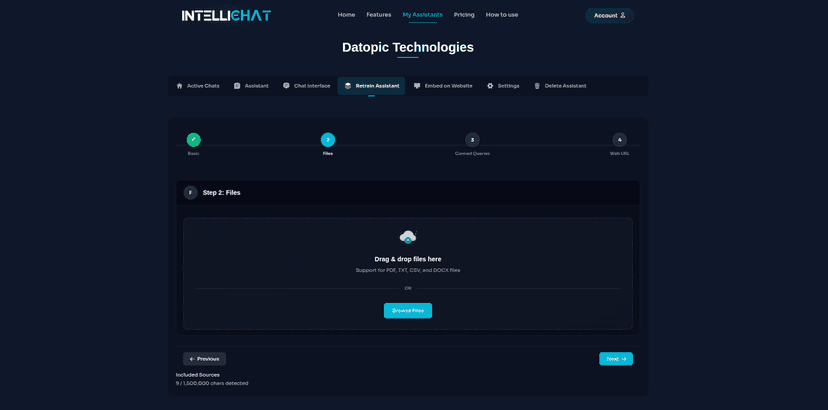
Just provide your data, whether it's a website URL, PDF, CSV, DOCX, or plain text, and our system will seamlessly process it for training.
2
Select and Train
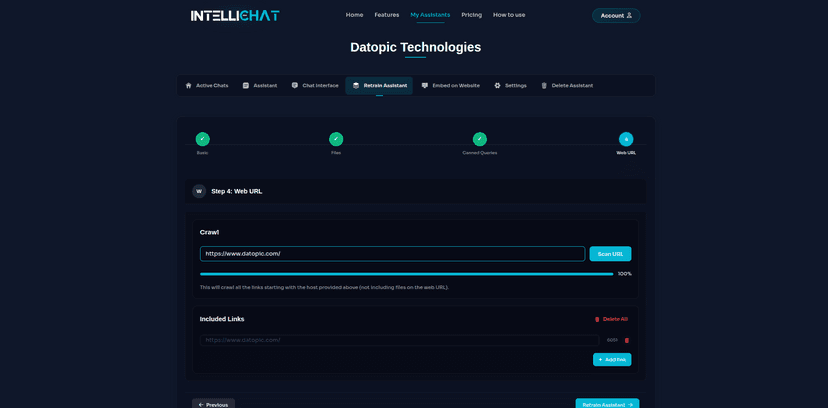
Pick the documents or pages for your assistant to learn from, remove any unwanted content, and start the training with a single click.
3
Launch Your AI Assistant
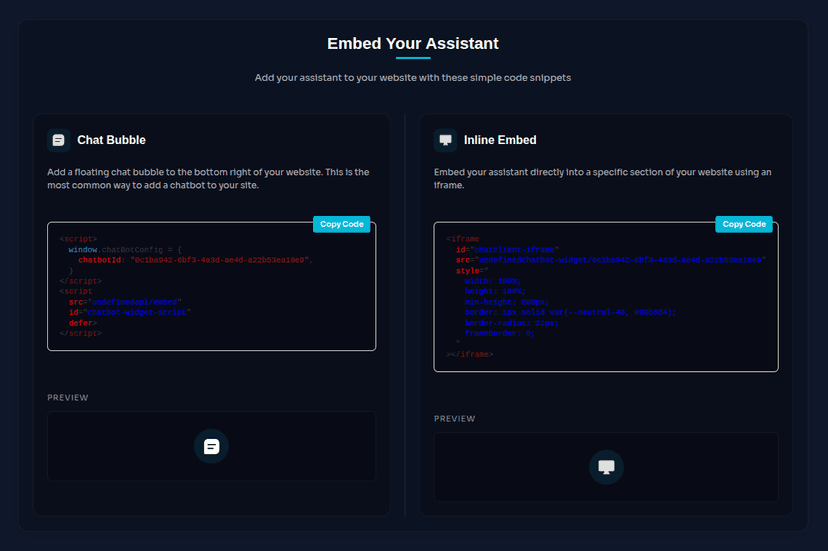
Copy the embed code and add it to your website. Your personalized AI assistant is now ready to enhance customer engagement and answer queries 24/7.
Ready to Create Your Own AI Assistant?
Start building your custom AI assistant today and transform how you engage with your customers.